 He is really smart. Want to try Ubuntu. Here is the link to Ubuntu home page http://www.ubuntu.com/
He is really smart. Want to try Ubuntu. Here is the link to Ubuntu home page http://www.ubuntu.com/
Month: April 2007
Installing Lexmark X1100 series on fc6
I unfortunately bought a Lexmark X1170 all in one two years back, it was cheap and got both printer and scanner. It worked fine on Windows. It was just paper weight ever since I moved to Linux.
I struck luck yesterday, when I stumbled upon a forum posting on Ubuntu forum.
So I started out straightaway, but had trouble getting the correct drivers from Lexmark site, as instructed in the forum (Got 404). So I went and searched in opendrivers.com and fortunately found it. To help all the poor soles to get the drivers easily I have hosted the rpms. If you download these rpms you can skip the part upto converting the rpms with alien if you are using a debian based system, or install the rpms and continue from restarting CUPS.
Here are the links:
http://www.mohanjith.net/downloads/d…1.0-1.i386.rpm
http://www.mohanjith.net/downloads/drivers/printers/lexmark/z600llpddk-2.0-1.i386.rpm
The instructions worked like a charm, and now I’m making use of my printer finally. From my point of view X1100 series is a repackage of Z600 series with a scanner.
Even though the scanner was correctly detected by SANE, I was unable to scan. But the version of sane that comes with Fedora Core 6 (Zod) is old.
Grinding your web application
Have you ever wondered how your web application/site would behave under heavy load? You can easily check that if you have enough bandwidth. You can use a stress testing automation tool.
I got the oppertunity to load test open source application OrangeHRM. I used Grinder, java load testing framework with JWebUnit, automated navigation and content verification framework for testing web applications/sites. Both tools are open source.
Only references that I used are that of the two tools. I managed to create the test and learn (J)Python as well within 8-12 hours.
Unfortunately I was unable to overload the server and get any errors because my machine was incapable of making enough concurrent requests to the web server running on the same machine. The Grinder was unable to run more than 250 requests, because the web server also requires resources.
Beryl – Eye candy for linux desktops
If you think Linux is boring, lacks eye candy you find in Windows (esp. Vista); you haven’t seen a Linux desktop running Beryl.
Beryl has added all the eye candy that Linux desktops lacked, now definitely it looks better than Windows XP and in my opinion better than Windows Vista as well.
Here are some screen shots to prove it. 😉 (it is not faked)
Running: Fedora Core 6, GNOME
Desktop cube:
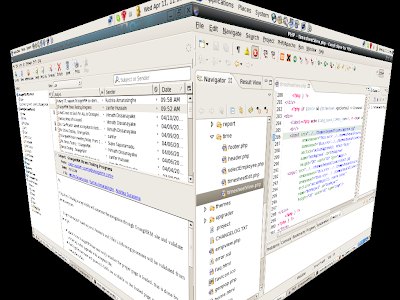
Rain effect (Purely eye candy):
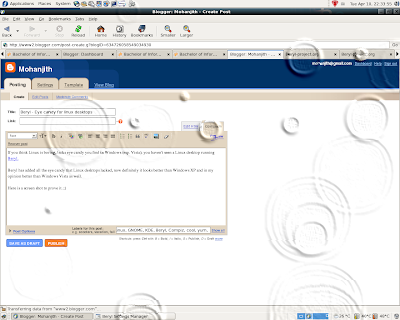
Creating ISO images of CDs in a flash
Have you sometimes wanted to copy a cd image to your hard disk while you are using linux/unix. Here is a simple way that requires no additional packages, but no GUI,
dd if=/dev/cdrom of=/tmp/cdimage.iso
If you insist on a GUI, you could give a try to GnomeBaker as well. If you are using yum on fedora core 6 use yum to
installGnomeBaker.
yum install gnomebaker
GnomeBaker can burn cds as well, but there a few minor bugs; no harm will be done to your burner or disk. I
managed to successfully burn a Ubuntu Live CD and boot from it, that is enough assuarance for the moment.
GNOME Sensors Applet
That’s a cool desktop applet to show the systme temperature, fan speed, voltage, etc.
After I got lm_sensors running I wanted to get the sensor information on my desktop running GNOME. I installed GNOME Sensors Applet using yum (yum install gnome-applet-sensors).
It showed three temperatures(Only two successfully, other with an error), and I removed one. Two temperatures must be mother board and cpu temperature.
You should give a try to GNOME Sensors Applet, if you miss the Windows applets that are usually provided by the mother board manufacturers or just curious.
Cool applet, thumbs up Alex Murray and lm_sensors project
lm_sensors on Fedora Core 6
Today I tried to install lm_sensors and use it for motherboard and processor temperature sensoring. I installed lm_sensors rpm found on the installation disks and used yum to upgrade(update) to the latest version (2.10.1-1). The installation and upgrade went smoothly.
Then I tried to detect and configure the sensors using sensors-detect (located in /usr/sbin). Unfortunately it crashes in the middle of detection complaing about a missing file.
# sensors-detect revision 4171 (2006-09-24 03:37:01 -0700) This program will help you determine which kernel modules you needto load to use lm_sensors most effectively. It is generally safeand recommended to accept the default answers to all questions,unless you know what you're doing. We can start with probing for (PCI) I2C or SMBus adapters.Do you want to probe now? (YES/no): yesProbing for PCI bus adapters...Use driver `i2c-viapro' for device 0000:00:11.0: VIA Technologies VT8237 South Bridge We will now try to load each adapter module in turn.Module `i2c-viapro' already loaded.If you have undetectable or unsupported adapters, you can have themscanned by manually loading the modules before running this script. We are now going to do the I2C/SMBus adapter probings. Some chips maybe double detected; we choose the one with the highest confidencevalue in that case.If you found that the adapter hung after probing a certain address,you can specify that address to remain unprobed.Can't exec "i2cdetect": No such file or directory at ./sensors-detect line 5320, <stdin> line 1.Couldn't find i2cdetect program!! at ./sensors-detect line 5320, <stdin> line 1.
The file i2cdetect didn’t exist in the place it was looking, insted in /usr/sbin/
So I decided to do the fix myself and opened up /usr/sbin/sensors-detect for editing and suspected bellow lines to be the culprit.
# Same for /usr/local/sbin since we need i2cdetect which is installed there# by default (reported by Lennard Klein)$ENV{PATH} = '/usr/local/sbin:'.$ENV{PATH} unless $ENV{PATH} =~ m,(^|:)/usr/local/sbin/?(:|$),;
Changed it to…
# Same for /usr/sbin since we need i2cdetect which is installed there# by default (reported by Lennard Klein)$ENV{PATH} = '/usr/sbin:'.$ENV{PATH} unless $ENV{PATH} =~ m,(^|:)/usr/sbin/?(:|$),;
and all worked fine. (changed /usr/local/sbin to /usr/sbin)
I followed the instructions given by sensors-detect and then started lm_sensors service.
Check my next post for how I got the temperatures to appear on my desktop(GNOME).
Google TiSP – Toilet ISP?
Is this one of the few April fools day jokes devised by Google?
The idea is great if feasible, innovation at it’s max.
Only problem link to the list of utility companies lead to a page that looks like a typical google 404 error page, that beats around the bush until they finally get to the real jucy truth, that Google TiSP is a April Fool’s joke.
Thumbs up Google for a neat April fools joke. Question is how many people fell for it.
Part in the FAQ that lead to the 404 page explaining it all.
“Does my water company support TiSP?
TiSP was developed with the support and assistance of a large number of major metropolitan water companies. A full list of companies that support TiSP is available here. If yours isn’t listed, please contact them to verify their ongoing and unstinting support before you even think about signing up for TiSP service.“
Here is the 404 page quoted:
Not Found
The requested URL was not found on this server. There are so many reasons that this might have happened we can scarcely bring ourselves to type them all out. You might have typed the URL incorrectly, for instance. Or (less likely but certainly plausible) we might have coded the URL incorrectly. Or (far less plausible, but theoretically possible, depending on which ill-defined Grand Unifying Theory of physics one subscribes to), some random fluctuation in the space-time continuum might have produced a shatteringly brief but nonetheless real electromagnetic discombobulation which caused this error page to appear. Or (and truth be told, this is by far the most likely scenario) you might have reached a page that we meant to create but didn’t get around to it, since this year’s April Fool’s joke got hacked together at the last minute, more or less the same way this one did. And this one. And this one, and this one, and this one…
Do processors slow down with age?
Humans slow down with age after a peak at youth, how about processors. Must be a April fools day joke, no.
A five-year research programme carried out by the Illyria University’s Information Technology department has revealed that modern CPUs actually lose megahertz over time.
Read more about this amazing phenomenon here
Colossus is back to crack Nazi codes
WW2 cipher breaking machine Colossus will be exhibited at new National Museum of Computing, Bletchley Park. If you are in UK, you better not miss this chance to see early days of hacking.
After 6,000 volunteered man days of diligent work Colossus now sits in the original location of Colossus No. 9 in Block H at Bletchley Park. The public can see demonstrations of how Colossus cracked a real intercepted Lorenz message.
The museum will complement Bletchley Park Trust’s story of code breaking up to the Colossus and allow visitors to follow the development of computing from the ultra-secret pioneering efforts of that time, through the mainframes of the 1960s and 1970s, and the rise of personal computing in the 1980s.
Other planned exhibits in the National Museum of Computing include:
- working Air Traffic Control station previously installed at West Drayton;
- the bringing back to life of an ICL 2900 – one of the workhorse mainframe.
Source: http://www.ccht.co.uk/